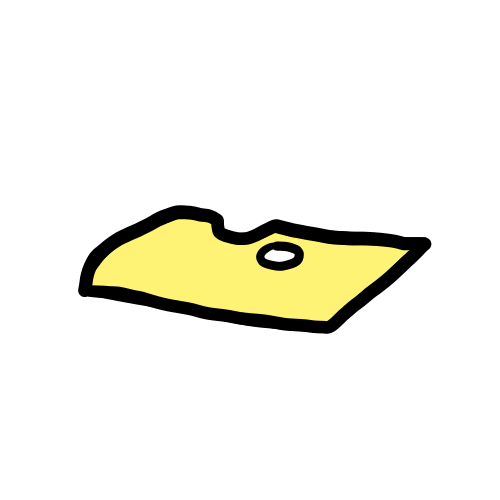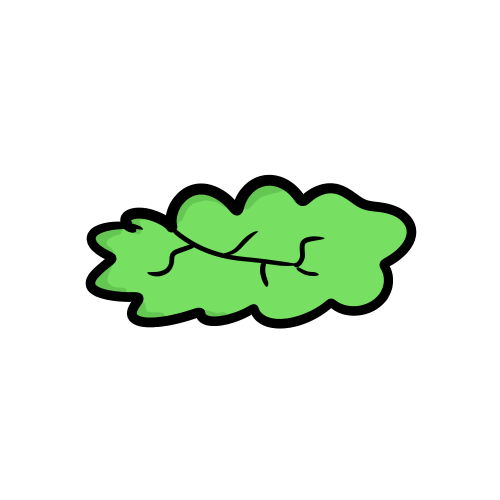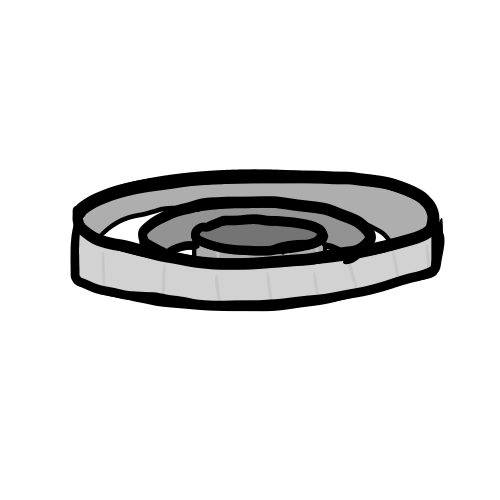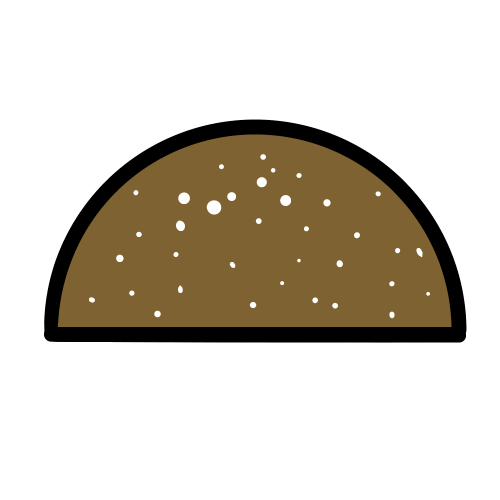On the Subject of Burger Alarm
The last thing you’d want in your Burger King burger is somebody’s time bomb, but as it turns out, that might be what you get.
The module has buttons with different burger ingredients on it, a 7-digit code on a number screen, an “order” (X) and “submit” (✓) button, and a timer. To disarm the module, press the order button to find what burger you need to make, and then make the burger with the ten buttons. Then submit the order before your time is up. If the time runs out or you submit the wrong burger, you get a strike.
Go through the eight tables below. Add the number you get from each of the tables to their relevant digits in the code (for the eighth table, use the sum of all the digits in the code). If any of those numbers are greater than 10, take the last digit of the number. Further instructions are below the tables. When the tables say “adjacent”, they mean orthogonally adjacent (not diagonally).
| Number #1 | Number #2 | ||||||
|---|---|---|---|---|---|---|---|
| Last digit of the serial number is prime | Else | The Clock or Rubik’s Clock is present | Else | ||||
| Ketchup is in the second row | Else | Cheese in the rightmost column | Else | Pickles is in the same row as Mayo | Else | Tomatoes are in the same column as Buns | Else |
| 7 | 4 | 6 | 3 | 0 | 1 | 8 | 2 |
| Number #3 | Number #4 | ||||||
|---|---|---|---|---|---|---|---|
| No D batteries | Else | HDMI or PCMCIA ports present | Else | ||||
| Mustard is not in the third row | Else | Meat is not in the middle column | Else | Lettuce is adjacent to the submit button | Else | Pickles are adjacent to the mustard | Else |
| 5 | 9 | 3 | 7 | 1 | 0 | 4 | 8 |